“You can't use up creativity. The more you use, the more you have.” ~ Maya Angelou
Tuesday, July 2, 2013
Sunday, June 30, 2013
Makey Makey Invention Kit ~ An Invention Kit for Everyone
MaKey MaKey is an invention kit for the 21st century. Turn everyday objects into touchpads and combine them with the internet. It's a simple Invention Kit for Beginners and Experts doing art, engineering, and everything in between.
Please click on the link below to bring you directly to the site:
Are you inspired to create now?
Monday, June 24, 2013
Sunday, June 23, 2013
Great Article~ 10 Fun Indoor Summer Projects
Sneak Preview:
"Summer’s here and along with valuable time spent outdoors learning and embarking on adventures, kids can use downtime at home to keep those brain circuits exercising indoor, too. To that end, here are 10 ideas for indoor learning opportunities."
2. PLAN A MISSION. Dream up a LEGO Technic engineering mission and work with friends on completing the mission using the LEGO Technic building system. Kids can find ideas for missions at MY LEGO Network, a new social networking site built especially for children. They can build a LEGO page on MY LEGO network to show off their team’s work.
3. LEARN TO BE A WEBMASTER. Using a free toolkit like Thimble from Mozilla, kids can learn some basic web skills and how to build a site. Thimble is designed to give novices an easy-to-use online tool to quickly build and share web pages. Younger learners who aren’t ready to learn programming can start with plug-and-play blogs like WordPress and Blogger.
6. FORM A BAND. The skills involved in learning music require daily practice, and starting a band can help motivate practice. Original composition is sparked through collaborating with other young musicians. Kids can put a band together and even record a single. YouTube hits are not far off.
8. MAKE A FILM. The next Steven Spielberg might emerge from a summer movie-making project. Kids can exercise their writing, creativity, organization, and artistic skills by making their own movies, just as any director does: writing scripts, choosing actors, practicing lines, not to mention actually filming and editing. For those who own an Apple computer, iMovie makes the process very simple. YouTube also offers free editing, and you can find other editing software online.
To read the full article, please click on the link below:
Great Article~ 10 Awesome Outdoor Summer Learning Ideas
Sneak Preview:
"Summer can be a mixed bag, a combination of relief from the stress of school, followed by boredom, the bugaboo of a creative mind. The break from school offers a chance to carve out enriching, fun projects and beat the doldrums brought about by summer loafing. The warm weather is a great invitation to enjoy and learn about the outdoors during this time off. Here are 10 learning opportunities for kids to come away from the summer months invigorated with fresh skills."
1. EMBARK ON BIRDWATCHING ADVENTURES. Local chapters of the Audubon Societyhost birdwatching outings, where those new to birding can benefit from the expertise of the pros. Kids can learn about the local ecosystem, as well as wildlife adaptability and habitat preservation. If birding catches their fancy, they can keep the adventures going with YardMap, a citizen science project designed to cultivate a richer understanding of bird habitat. The YardMap network lets you draw your landscapes with a beautiful online mapping tool and connect to other citizen scientists, solve problems, share maps and ideas, all while helping to build database of habitat data for Cornell Lab of Ornithology Scientists.
3. HANG A ROPE SWING. With about 10 feet of rope and a buntline hitch knot, it’s easy to build a tree swing. Kids can learn knotting and building skills and do the math to determine attachment points and rope lengths. If the backyard won’t work, there’s always the nearest park.
4. FARM THE BACKYARD. Anyone with any amount of space can grow food. Whether it’s starting a small herb garden on the fire escape or building raised beds in the backyard, the process of growing food allows kids to develop an understanding about our food sources, nutrition, how irrigation works, even the importance of supporting local growers. Plus, they’ll benefit from having the responsibility of taking charge of their own important project.
To read the full article, please click on the link below:
Click Here to Read the Full Article~ 10 Awesome Outdoor Summer Learning Ideas
Thursday, June 13, 2013
Tuesday, June 11, 2013
Hard Work Pays off! Michelle and Jocelyn found the Lost Lunch Box!
The Lost Lunch Box
"We hope you have enjoyed playing thelostlunchbox.com! So far, over 200 users have found the lunchbox, ranging from age 7 to age 19! Over 2,000 people have signed up. We have improved the game play so that it is a little easier to get past the science lab. You can also buy pets to travel the school with you that will help you. Remember, to find the school map, go into any classroom and complete the challenge!"
Congratulations Michelle and Jocelyn!
Congratulations to Porter, Maya, Lara, Tali, Caterina, Sophia, Miranda, Ava, and Casey for finding the Lost Lunch Box!
Congratulations to Porter, Maya, Lara, Tali, Caterina, Sophia, Miranda, Ava, and Casey for finding the Lost Lunch Box!
About the Game:
The Lost Lunchbox is the one of internet’s first educational role-playing games (RPG) designed specifically for children in grades 3 –8. Conceived by Greg Nussbaum, creator of MrNussbaum.com, and designed by the team at igamestudio.com, The Lost Lunchbox is an unforgettable and exciting experience for students that incorporates critical thinking skills in multiple disciplines, problem solving, and a healthy dose of adventure and curiosity. The Lost Lunchbox is an outstanding, educational alternative to traditional video games that glamorize violence and promote mental stagnation.
The object of the game is to find the character’s lost lunchbox in an enchanted school. In order to find the lunchbox, the user has to accumulate a variety of prizes, tools, and clues that will lead to its location. The accumulation of such objects is achieved through fulfilling the challenges in the school’s many classrooms. The academic challenges were designed to be, well, challenging! Users will likely not succeed the first time. Some classrooms will require users to conduct minor on-line research or use process of elimination. Others will function as trials, in which users will improve over time before fulfilling that particular challenge. After the completion of each academic challenge, the user will undoubtedly feel a sense of pride and accomplishment. Most users will not be able to “conquer” the game right away. It will take perseverance, persistence, and actual learning to do so. Below is a list of the academic challenges students have to fulfill to obtain the clues and prizes necessary to find the lunchbox.
- Conduct an online science experiment in which the user has to make a volcano and then make it erupt.
- Make ten math problems and answers from a series of six numbers
- Put a variety of “fun” historical events in their correct order (with respect to date).
- Pick out a misspelled word among twenty correctly spelled words. The user must spell the misspelled word correctly.
- Identify types of prose.
- Identify a missing word in a famous quote or passage.
- Identify U.S. states on a U.S.A map based on a clue.
- Play a memory game
- Identify musical instruments
- Dress up an athlete according to the clothes and equipment worn in a particular sport.
Click Here to Visit the Lost Lunch Box Game
Monday, June 10, 2013
Wednesday, June 5, 2013
Wednesday, May 29, 2013
Monday, May 27, 2013
Saturday, May 25, 2013
Math Trail~ Combining Math and Geography for Fun and Engaging Learning Experiences
Math Trail~ Combining Math and Geography
Math Trail from HeyMath!
*Powered by GoogleMaps
*Exciting trails take you to locations connected by a theme
*Test your Math and Geography along the way
*Students need parent permission to play (Families, you need to have an email account to play)
Click on the link below to discover Math Trail and watch a short, how to play video:
Click Here to Learn About Math Trail~ Engaging Math and Geography Education
Families, if you decide to explore Math Trail with your child, please sign them up with your email address. After exploring myself, I found Math Trail to be a unique, enriching, educational game that combines both math and geography. I liked the fact that it offers various levels of difficulty to choose from. Discover for yourself!
Google Chrome~ Web Lab~ Explore and Learn How the Web Works
Google Chrome~ Web Lab~ Bringing the Extraordinary Workings of the Internet to Life
"Web Lab is made of up 5 Chrome Experiment installations that bring the extraordinary workings of the internet to life and aims to inspire the world about the possibilities of the web.
The installations make up a year-long public exhibition at the Science Museum, London and can be interacted with by anyone, anywhere at chromeweblab.com.
Worldwide visitors both on and offline will be able to make music with people across the world; launch information into cyberspace and see where images on the web live; watch their portrait being processed, translated, and then drawn in sand by a robot; and travel instantly to far away places all over the world."
Learn about the science and technology that powers the web. Click on the link below for additional resources for students and educators.
Watch the short (less than 2 minutes each) videos that explain:
Real-Time Collaboration~ See how the web enables you to collaborate
Compression~ See how the web can give you experience of being somewhere else
Programming Language~ See how the web connects to physical objects
Data Travel~ See how data travels across the web
Finding Data~ See how information on the web is easily accessible
Below is a brief description of the 5 Google Chrome Experiments:
Universal Orchestra~ Make music with people across the world by playing real instruments live in the museum or in the virtual orchestra
Teleporter~ Travel instantly to far away places and take real- time photos
SketchBots~ Take a picture of yourself and watch your portrait being processed and drawn by robots.
Data Tracer~ Trace routes across the internet's vast network and discover where images are stored
Lab Tag Explorer~ Explore Web Lab's global community and browse visitors' creations
Great Article~ Why Programming Teaches So Much More Than Technical Skills
Click on the link to read an interesting and informative article on programming and student learning:
Click Here to Read a Great Article on Programming and Education
Below is a snapshot of the article:
1. SUBJECT MASTERY
A primary use of programming is to lead a user through the acquisition of knowledge, whether it’s through a traditional lesson or an educational game like those created by Blazes and Hounyo. To lead a user through a range of possible options requires a coder to understand all those options and their implications. Blazes, for example, had to master the basic principals of genetics before creating his game, while Hounyo’s team had to learn about the principals of electricity.
2. SYSTEMS THINKING
Whether writing code to lead a player through a game or a robot up a pyramid, the programming process requires an understanding of how possible inputs and outcomes effect one another. Further, as students move from their first programming language to others, they also learn what organizational elements are universal and what elements may be specific to a particular coding language.
“They’re all sort of the same grammatical structures, and there are sort of different dialects, key words, or quirks to them that you sort of have to learn,” Blazes said of the coding languages he’s learned.
3. COLLABORATION
Most programming projects are multiple-person efforts because the pursuit lends itself well to specialization. For example, if a group of students are creating an educational game, one may have a firmer grasp of the subject matter, while another may be the head coder, and the third may be the visual artist. Some students are actually drawn into programming because of collaborative environments.
“I joined my school robotics team, and we did an awesome first season, and I got hooked to robotics ever since,” Hounyo said. “There are students and mentors working together, and they program the robot to do different tasks, from basic to higher levels.”
4. PASSION
Both Blazes and Hounyo pursued programming out of their own interest, and suggested not all of their school classmates would be engaged by a formal computer programming education. But they also said the constructive nature of programming allows students who are passionate about it to harness that interest and take it as far as they might dare.
“Programming is fun to me,” Blazes said. “It’s something that I can sort of do and have fun and work on, and I can feel a sort of sense of accomplishment when I start working on stuff and even finish something.”
Friday, May 24, 2013
Pictures~ Building and Creating using Laser Pegs~ Nicholas, Daniel, and Mason
Laser Pegs~Unique and Educational Building Toys that Light Up
"The national award winning Laser Pegs® is the first unique toy construction set in the world in which each piece feeds the next piece low voltage current. You can design and build any lighted abstract model. Laser Peg® can be used lit up or turned off. Once one Laser Peg is connected to a power source it then illuminates any other peg it is connected with, making this a very creative construction toy set. "Click Here to View Photos of Nicholas, Daniel, and Mason Building with Laser Pegs
Energy 3D~ A Computer-Aided Design and Fabrication Tool for Making Model Green Building
Explore Energy 3D~ Innovative Building Program~ Allows Students to "print out" their designs, cut out the pieces, and assemble them into a physical model.
About:
"Energy3D presents an easy-to-use 3D user interface for designing and analyzing model green buildings. Students can quickly sketch up a house, a building, or even a village. They can then analyze solar heating of their structures using a helidon that can dynamically generate radiation heat maps. Energy3D allows students to "print out" a design, cut out the pieces, and use them to assemble a physical model. Energy3D is developed for children of age 6-18 and can be used in math, engineering, or physical science classes."
Please click on the link below to learn more:
Vision:
"Our long-term vision is to develop a "smart" CAD tool that can generate dynamic, adaptive feedback (based on logging and analyzing student actions) to teach engineering design to K-12 students. This CAD tool will provide "big data" for understanding how students solve engineering design challenges and for investigating how their learning outcomes can be improved."
Sophia and Jocelyn tested this tool out today. Please click on the link below to view photos:
Wednesday, May 22, 2013
Raul Gonzalez~ Graphic Novelist~ Cultural Enrichment
"Students hone their visual communication and storytelling skills through hand-drawing their own original graphic tale with the guidance of award-winning artist Raul Gonzalez. An inspiring teacher, Raul has taught at both the Museum of Fine Arts and the Institute for Contemporary Arts in Boston. Graphic novels, anime, and comic book art are ideal genres for learning to express personal stories and work through challenges visually, tactilely, and with imagination. Students will practice finding their story, expressing ideas through line, shape and color, and creating narrative through visual sequencing. They will leave with a completed hard copy of their own graphic creation."
Click Here to Check out Raul Gonzalez III Art
Tuesday, May 21, 2013
Monday, May 20, 2013
Thursday, May 16, 2013
Wednesday, May 15, 2013
Friday, May 10, 2013
Thursday, May 9, 2013
Endangered Species Research Project
Team 16,
Below are links to the endangered species research guide, slideshow requirements, and menu of project options. We will have an endangered species open house of some sort in June. I will send out a date and details by the end of next week. Thanks!
Click on this link to see our endangered species research guide
Click Here to see the endangered species project~ menu of options
Click Here to see the endangered species slideshow requirements
Below are links to the endangered species research guide, slideshow requirements, and menu of project options. We will have an endangered species open house of some sort in June. I will send out a date and details by the end of next week. Thanks!
Click on this link to see our endangered species research guide
Click Here to see the endangered species project~ menu of options
Click Here to see the endangered species slideshow requirements
Wednesday, May 8, 2013
Monday, May 6, 2013
Endangered Species Links~ Check out Some Links and Start Thinking about which Animal you would like to study
Endangered Species~ What are you CURIOUS about?
Check out several links below to start thinking about what endangered species you would like to study. We will be picking out our animals this week.
Click Here to Visit the ARKive~ Discover the World's Endangered Species
Click Here to Visit the KidsKonnect Site~ Info, fast, facts, and links
Click Here to go to the Endangered Species~The rarest Info around Site
Click Here to go to the National Wildlife Federation Website
Click Here to go to the World Wildlife Foundation
Click Here to go to the International Union for Conservation of Nature Site
Click Here to go to the US Fish and Wildlife Endangered Species
Click Here to Learn More about Endangered Species at Animal Planet
Click Here to Visit the Earth Endangered Species Site
Sunday, May 5, 2013
Friday, May 3, 2013
Tuesday, April 30, 2013
Sunday, April 28, 2013
DragonBox App~ Secretly Teaches Algebra to Students
DragonBox Algebra App~ A Learner Centered Approach
Why DragonBox?
As every math teacher or parent knows, teaching algebra can be difficult. Before students even enter the classroom they are filled with negative thoughts about algebra. It’s hard. It’s boring. It sucks! There are hundreds of tweets every hour talking about how much people hate algebra.
Unfortunately, algebra is also the biggest hurdle students must clear before learning more advanced mathematics in university or beyond.
This is why we created DragonBox. We want to remove the negativity surrounding algebra by making it as simple as possible to understand and learn algebra´s big ideas, with or without help, at your own pace.
This is not about creating a game, an educational app, or using technology or tablets in the classroom.
It is about listening to the students and creating the best possible resource to learn algebra from a student's perspective.
It demystifies algebra and gives the player confidence in algebra.
How?
Mathematics is the result of a several centuries of development by brilliant minds. Its own language has changed over time. What might seem simple and logical to teachers, who understand the language, can seem overwhelming and confusing for students.
In addition, the order in which we teach mathematics is also the result of different policies and pedagogical ideologies, which do not necessarily account for the optimal setup to learn these subjects.How Does it Teach Algebra?
DragonBox was conceived with the belief and the vision that human beings are hardwired to learn extremely complicated concepts. By placing the student at the center of the learning process one can engage the brain of the students in an optimal manner, achieving results in agreement with the marvelous capacity of the human brain.
Therefore, DragonBox does not teach mathematics in the “right order”. It starts by teaching algebra before arithmetic.
DragonBox initially uses pictures rather than numbers or variables to demonstrate the ''game'' in algebra before spending time on the mere formalism that is used in classrooms. Some teachers and parents have the impression that the game does not teach mathematics. On the contrary, the game is focusing on mathematical rules from the very first level to the very end of the game.
DragonBox is based on the vision that children should be trained to think creatively. Players discover algebraic rules and play with them. They have to use the rules to solve puzzles which leads to a lot of trial and error. It also encourages a tremendous amount of high level thinking, which can be difficult to achieve in a classroom setting.
But learning is not only about rules. It is about discovering what works, and what doesn´t.
This approach might frighten some people, but not children. This is simply the way people learn.
New Additions:
"Now, we are proud to announce the launch of:
DragonBox Algebra 12+
We have taken all of the feedback we got from our early adopters and used it to make this a longer, more comprehensive algebra learning tool optimized for schools and kids that are 12 years and older.
DragonBox Algebra 12+ includes more difficult algebra topics, such as parenthesis and factorization. It also comes with a Teacher's Manual detailing how the game can effectively be used as a part of the school day.
DragonBox 12+ is available for IOS and Android and will soon be available on PC & Mac and as a web version for schools."
DragonBox Algebra 12+ includes more difficult algebra topics, such as parenthesis and factorization. It also comes with a Teacher's Manual detailing how the game can effectively be used as a part of the school day.
DragonBox 12+ is available for IOS and Android and will soon be available on PC & Mac and as a web version for schools."
Click Here to Read About DragonBox App~ Innovative, award-winning app that teaches Algebra
Subscribe to:
Posts (Atom)















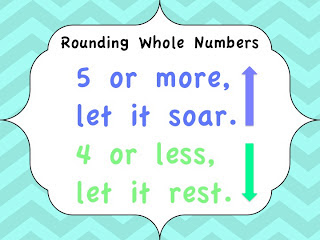




























.png)
.png)



